Not sure if this is a bug or just an issue with settings.
I have used sickbeard + sabnzb for ages now without issues but in the last week have been seeing this error message quite a bit.
What's strange is that it does appear to be working fine, there were video files and they were renamed then moved and do show in the sickbeard instance and in my xbmc.
Error: There are no videofiles in folder...
Forum rules
Help us help you:
Help us help you:
- Are you using the latest stable version of SABnzbd? Downloads page.
- Tell us what system you run SABnzbd on.
- Adhere to the forum rules.
- Do you experience problems during downloading?
Check your connection in Status and Interface settings window.
Use Test Server in Config > Servers.
We will probably ask you to do a test using only basic settings. - Do you experience problems during repair or unpacking?
Enable +Debug logging in the Status and Interface settings window and share the relevant parts of the log here using [ code ] sections.
Re: Error: There are no videofiles in folder...
Look at what the download report in SABnzbd says.
Does it say that any files were unpacked?
Does it say that any files were unpacked?
Re: Error: There are no videofiles in folder...
It does yes, here's an example
And this is the script log
And this is the script log
So.You.Think.You.Can.Dance.S12E07.720p.HDTV.x264
Loading config from C:\HTPC\SickBeard\autoProcessTV\autoProcessTV.cfg
Opening URL: http://127.0.0.1:8081/home/postprocess/ ... .HDTV.x264
Processing folder: D:\Downloads\complete\tv\So.You.Think.You.Can.Dance.S12E07.720p.HDTV.x264
Recursively processing a folder: D:\Downloads\complete\tv\So.You.Think.You.Can.Dance.S12E07.720p.HDTV.x264\So.You.Think.You.Can.Dance.S12E07.720p.HDTV.x264
Processing folder: D:\Downloads\complete\tv\So.You.Think.You.Can.Dance.S12E07.720p.HDTV.x264\So.You.Think.You.Can.Dance.S12E07.720p.HDTV.x264
Processing D:\Downloads\complete\tv\So.You.Think.You.Can.Dance.S12E07.720p.HDTV.x264\So.You.Think.You.Can.Dance.S12E07.720p.HDTV.x264\So.You.Think.You.Can.Dance.S12E07.720p.HDTV.x264.mkv (So.You.Think.You.Can.Dance.S12E07.720p.HDTV.x264.nzb)
Parsed So.You.Think.You.Can.Dance.S12E07.720p.HDTV.x264 into So You Think You Can Dance - S12E7 - 720p.HDTV.x264 [ABD: False]
Looking up So You Think You Can Dance in the DB
Lookup successful, using tvdb id 78956
Loading show object for tvdb_id 78956
Retrieving episode object for 12x7
Looking up quality for name So.You.Think.You.Can.Dance.S12E07.720p.HDTV.x264.nzb, got HD TV
Sick Beard snatched this episode, marking it safe to replace
This download is marked as safe to replace existing file
Destination folder for this episode: D:\TV\So You Think You Can Dance
Moving file from D:\Downloads\complete\tv\So.You.Think.You.Can.Dance.S12E07.720p.HDTV.x264\So.You.Think.You.Can.Dance.S12E07.720p.HDTV.x264\So.You.Think.You.Can.Dance.S12E07.720p.HDTV.x264.mkv to D:\TV\So You Think You Can Dance\So.You.Think.You.Can.Dance.S12E07.HD.TV.mkv
Deleted folder: D:\Downloads\complete\tv\So.You.Think.You.Can.Dance.S12E07.720p.HDTV.x264\So.You.Think.You.Can.Dance.S12E07.720p.HDTV.x264
Processing succeeded for D:\Downloads\complete\tv\So.You.Think.You.Can.Dance.S12E07.720p.HDTV.x264\So.You.Think.You.Can.Dance.S12E07.720p.HDTV.x264\So.You.Think.You.Can.Dance.S12E07.720p.HDTV.x264.mkv
There are no videofiles in folder: D:\Downloads\complete\tv\So.You.Think.You.Can.Dance.S12E07.720p.HDTV.x264
Re: Error: There are no videofiles in folder...
Experiment.
When SickBeard dumps a job in SABnzbd, remove the script from the job.
Then look at what is actually in SABnzbd's final folder.
When SickBeard dumps a job in SABnzbd, remove the script from the job.
Then look at what is actually in SABnzbd's final folder.
Re: Error: There are no videofiles in folder...
OK, will give that a try and then report back, thanksshypike wrote:Experiment.
When SickBeard dumps a job in SABnzbd, remove the script from the job.
Then look at what is actually in SABnzbd's final folder.
Re: Error: There are no videofiles in folder...
I figured I would try the same release again, and this is what it was left with

As I said most of them have actually worked and are recorded in sickbeard and my xbmc, but just noticed that one of them with the same error is still showing as snatched, so tried that one as well here is the original attempt and things start to get stranger (this one obviously isn't the fault of sabnzb just figured it might be useful info for you).

So then I dug out my old copy of newsleecher and downloaded it again and all the file names are wrong (but they are still there for me to work on)
Running it through quickpar fixes it and then it extracts fine


As I said most of them have actually worked and are recorded in sickbeard and my xbmc, but just noticed that one of them with the same error is still showing as snatched, so tried that one as well here is the original attempt and things start to get stranger (this one obviously isn't the fault of sabnzb just figured it might be useful info for you).

So a much shorter log in that one, so checked the download directory and sure enough there are no video files, but it was a 2GB download so there was something there originally.Loading config from C:\HTPC\SickBeard\autoProcessTV\autoProcessTV.cfg
Opening URL: http://127.0.0.1:8081/home/postprocess/ ... .1.H.264-S
Processing folder: D:\Downloads\complete\tv\Suits.S05E03.No.Refills.1080p.WEB-DL.DD5.1.H.264-S
There are no videofiles in folder: D:\Downloads\complete\tv\Suits.S05E03.No.Refills.1080p.WEB-DL.DD5.1.H.264-S
So then I dug out my old copy of newsleecher and downloaded it again and all the file names are wrong (but they are still there for me to work on)
Running it through quickpar fixes it and then it extracts fine

Re: Error: There are no videofiles in folder...
The second one is because of the -s sample problem which was corrected in the latest Alpha release. See this post for more info:
http://forums.sabnzbd.org/viewtopic.php ... 3&p=100868
http://forums.sabnzbd.org/viewtopic.php ... 3&p=100868
Re: Error: There are no videofiles in folder...
ThanksALbino wrote:The second one is because of the -s sample problem which was corrected in the latest Alpha release. See this post for more info:
Re: Error: There are no videofiles in folder...
Best option is to disable "sample" removal, which has always been a bit dodgy.
Re: Error: There are no videofiles in folder...
Done, thanks.shypike wrote:Best option is to disable "sample" removal, which has always been a bit dodgy.


