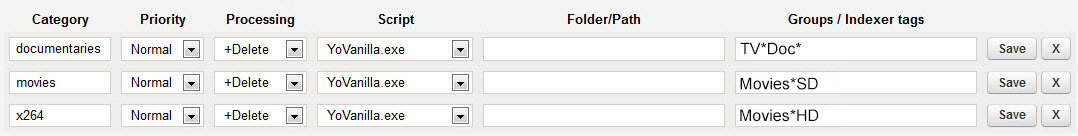
For noahshows, your indexer tag would probably be something like: TV.*
For noahmovies, you could use something like: Movies.*

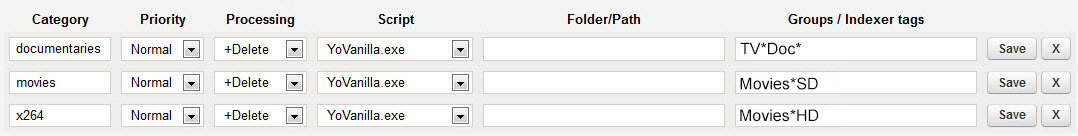

By the way, you're not really using this the way I intended, but that's not a bad thing. I think I might make some modifications to allow for different processing for Adult vs Kids programming (or user-defined). I'll have to put some thought into it.sactowilly wrote:Maybe I'm not getting it, but I've tried two different ways and have had no luck with it moving my kid's movies and shows to folders I want... just the default ones.


Back With My Brand New Invention: v1.0.0.57
INI File Version: v1.0.0.03
You're running the current version of YoVanilla.
Your INI File is current.
New Job: XXXXX 2012 720P BRRIP XVID AC3 MAJESTiC
Making sure NZB was processed successfully...
NZB processing completed without error. Yo, VIP! Let's kick it!
Reading configuration options from C:\Users\*edited*\AppData\Local\sabnzbd\scripts\YoVanilla.ini
Looks like a Documentary.
Processing as a Documentary.
Formatting date...
Date: 2012
Added parenthesis to date; renamed title: XXXXX (2012)
Date formatted.
Special Edition Folder is now XXXXX (2012)
Processing "XXXXX (2012)"
Preparing to clean up files...
Looking for C:\Users\*edited*\Documents\Downloads\complete\movies\XXXXX 2012 720P BRRIP XVID AC3 MAJESTiC
Deleted C:\Users\*edited*\Documents\Downloads\complete\movies\XXXXX 2012 720P BRRIP XVID AC3 MAJESTiC\1.png
Deleted C:\Users\*edited*\Documents\Downloads\complete\movies\XXXXX 2012 720P BRRIP XVID AC3 MAJESTiC\2.png
Deleted C:\Users\*edited*\Documents\Downloads\complete\movies\XXXXX 2012 720P BRRIP XVID AC3 MAJESTiC\3.png
Deleted C:\Users\*edited*\Documents\Downloads\complete\movies\XXXXX 2012 720P BRRIP XVID AC3 MAJESTiC\4.png
Deleted C:\Users\*edited*\Documents\Downloads\complete\movies\XXXXX 2012 720P BRRIP XVID AC3 MAJESTiC\5.png
Deleted C:\Users\*edited*\Documents\Downloads\complete\movies\XXXXX 2012 720P BRRIP XVID AC3 MAJESTiC\XXXXX-Movie-Poster.jpg
Couldn't delete C:\Users\*edited*\Documents\Downloads\complete\moviesXXXXX 2012 720P BRRIP XVID AC3 MAJESTiC\XXXXX-Movie-Poster.jpg - it may have already been deleted.
Deleted C:\Users\*edited*\Documents\Downloads\complete\movies\XXXXX 2012 720P BRRIP XVID AC3 MAJESTiC\XXXXX.2012.720P.BRRIP.XVID.AC3-MAJESTiC.nfo
Couldn't delete C:\Users\*edited*\Documents\Downloads\complete\movies\XXXXX 2012 720P BRRIP XVID AC3 MAJESTiC\XXXXX.2012.720P.BRRIP.XVID.AC3-MAJESTiC.nfo - it may have already been deleted.
Deleted C:\Users\*edited*\Documents\Downloads\complete\movies\XXXXX 2012 720P BRRIP XVID AC3 MAJESTiC\XXXXX.2012.720P.BRRIP.XVID.AC3-MAJESTiC.sfv
Couldn't delete C:\Users\*edited*\Documents\Downloads\complete\movies\XXXXX 2012 720P BRRIP XVID AC3 MAJESTiC\XXXXX.2012.720P.BRRIP.XVID.AC3-MAJESTiC.sfv - it may have already been deleted.
Preparing to rename and move files...
Renaming/Moving C:\Users\*edited*\Documents\Downloads\complete\movies\XXXXX 2012 720P BRRIP XVID AC3 MAJESTiC\XXXXX.2012.720P.BRRIP.XVID.AC3-MAJESTiC.avi to Z:\\XXXXX (2012)\XXXXX (2012).avi SUCCEEDED! Now deleting...
Deleting C:\Users\*edited*\Documents\Downloads\complete\movies\XXXXX 2012 720P BRRIP XVID AC3 MAJESTiC SUCCEEDED!
Yo man - let's get out of here. Word to your mother.

Back With My Brand New Invention: v1.0.0.57
INI File Version: v1.0.0.03
You're running the current version of YoVanilla.
Your INI File is current.
New Job: Lovely Molly 2011 BRRip XviD JOALBA
Making sure NZB was processed successfully...
NZB processing completed without error. Yo, VIP! Let's kick it!
Reading configuration options from D:\DOWNLOADS & TORRENTS\TORRENTS\SAB Scripts\YoVanilla.ini
Looks like an SD movie.
Processing as an SD movie.
Formatting date...
Date: 2011
Added parenthesis to date; renamed title: Lovely Molly Brrip (2011)
Date formatted.
Special Edition Folder is now Lovely Molly Brrip (2011)
Processing "Lovely Molly Brrip (2011)"
Preparing to clean up files...
Looking for D:\DOWNLOADS & TORRENTS\TORRENTS
D:\Games Movies & TV\Movies\Lovely Molly Brrip (2011)\Lovely Molly Brrip (2011).srt didn't exist.
Moved D:\DOWNLOADS & TORRENTS\TORRENTS\Lovely Molly - (2011).1.srt as D:\Games Movies & TV\Movies\Lovely Molly Brrip (2011)\Lovely Molly Brrip (2011).srt
D:\Games Movies & TV\Movies\Lovely Molly Brrip (2011)\Lovely Molly Brrip (2011).srt already existed.
Moved D:\DOWNLOADS & TORRENTS\TORRENTS\Lovely Molly - (2011).srt as D:\Games Movies & TV\Movies\Lovely Molly Brrip (2011)\Lovely Molly Brrip (2011) - Part 2.srt
Deleted D:\DOWNLOADS & TORRENTS\TORRENTS\desktop.ini
Deleted D:\DOWNLOADS & TORRENTS\TORRENTS\Lovely Molly - (2011).nfo
Couldn't delete D:\DOWNLOADS & TORRENTS\TORRENTS\Lovely Molly - (2011).nfo - it may have already been deleted.
Deleted D:\DOWNLOADS & TORRENTS\TORRENTS\Thumbs.db
Preparing to rename and move files...





This is true - it relies on the category to figure out what to do with the movie. You could "work around" this by defining your HD category in the INI as "Default", which means that anything added to Sab without an explicit category assigned would be processed as an HD movie.Maes wrote:If you do not choose a category for your download, your script will use the completed directory from sabnzbd
Again, because it's relying on a defined category, it's defaulting to that directory if there's no match. But it shouldn't be deleting the renamed movie - I'm going to have to look into that. I've added it to my Bug/ToDo list and will post back when I have a fix - which will end up being an updated release.Maes wrote:it just deleted the only copy of that movie... ouch... 15gb's down the drain.[/b]
Yeah, without seeing which category you used or assuring YoVanilla was set as the post-processing script, I can't really help with that.Maes wrote:For some reason it did not apply the post-script to the last movie in my queue, I'll illustrate on the screenshot below.
As you can see the last movie, John Carter, was not subjected to your script.
The primary purpose of this script it to rename and move your files. I'd rather not bypass that functionality. However, what you're asking for (at face value) would be a fairly simple script to knock out and wouldn't be anywhere near as involved as YoVanilla is. I could probably whip something together for you - or you could just write a batch file to handle it.Maes wrote:Finally, I also have a question.. is it possible to skip the renaming of a file? I don't want to rename my files, I just want the script to move the folder and the movie inside that folder to my NAS.
Code: Select all
@echo off
MOVE %1 \\NAS\Movies
exit